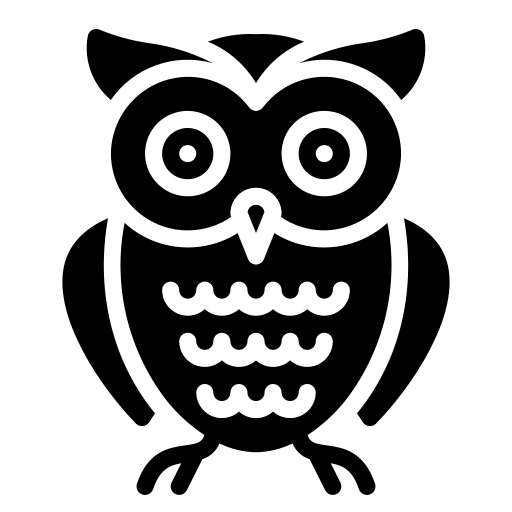| 일 | 월 | 화 | 수 | 목 | 금 | 토 |
|---|---|---|---|---|---|---|
| 1 | 2 | |||||
| 3 | 4 | 5 | 6 | 7 | 8 | 9 |
| 10 | 11 | 12 | 13 | 14 | 15 | 16 |
| 17 | 18 | 19 | 20 | 21 | 22 | 23 |
| 24 | 25 | 26 | 27 | 28 | 29 | 30 |
| 31 |
- endless scrolling
- 객치지향프로그래밍
- jenkins
- skeleton architecture
- firestore
- cloud firestore
- 특수문자
- 젠킨스
- 안드로이드
- 직장영어
- 쓰레드 비디오 다운로드
- meta threads
- conventional NFR
- git
- Python
- Android
- non conventional NFR
- RecyclerView
- 쓰레드 이미지 다운로드
- 자료구조
- 메타 쓰레드
- 영어회화
- 파이썬
- 라이브아카데미
- 특수기호
- re-engineering
- 이모티콘
- Firebase
- django
- Realtime Database
- Today
- Total
목록git (2)
Owl Life
 .gitignore 가 정상적으로 동작하지 않을때 해결책
.gitignore 가 정상적으로 동작하지 않을때 해결책
Android Studio로 개발하다보면 파일을 추가하거나 수정할때 .gitignore에 적용된 대상임에도 changes에 자꾸 나오는 경우가 있습니다. git의 캐시가 문제가 되는것이라서 아래처럼 terminal 명령어로 수정할 수 있습니다. git 캐시 문제이기 때문에 android studio IDE 대상 이슈가 아닌 git 사용하는 전체 프로젝트에 해당 될 수 있을것 같습니다. gitignore가 git에 의하여 ignore 되고 있는 아이러니한 상황 git rm -r --cached . // 변경 파일들 다시 추가 후 commit. git add . git commit -m "fixed untracked files" 출처 : Stackoverflow
 .gitconfig 설정
.gitconfig 설정
1. 아래 명령어로 설정 파일 편집 $ vi ~/.gitconfig 2. 아래 명령어들 사용. 필요시 계속 해서 업뎃할 것 [user] name = OwlLife email = owllife@gmail.com [push] default = simple [color "diff"] meta = yellow bold frag = magenta bold old = red bold new = green bold whitespace = red reverse [color] ui = auto [color "branch"] current = yellow bold local = green bold remote = cyan bold [alias] l = log --pretty=format:\"%h %ad | %s%d : [..