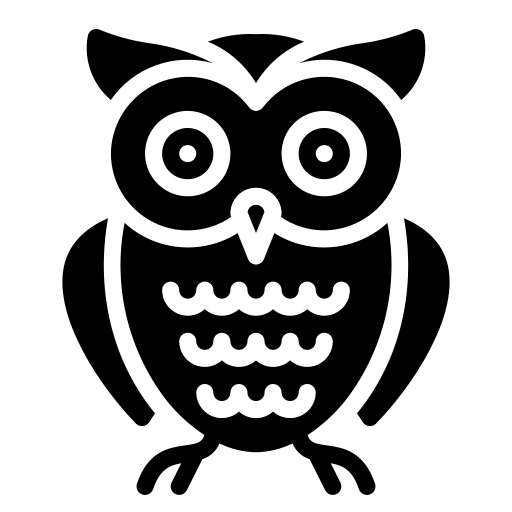| 일 | 월 | 화 | 수 | 목 | 금 | 토 |
|---|---|---|---|---|---|---|
| 1 | 2 | |||||
| 3 | 4 | 5 | 6 | 7 | 8 | 9 |
| 10 | 11 | 12 | 13 | 14 | 15 | 16 |
| 17 | 18 | 19 | 20 | 21 | 22 | 23 |
| 24 | 25 | 26 | 27 | 28 | 29 | 30 |
| 31 |
Tags
- meta threads
- 안드로이드
- cloud firestore
- 메타 쓰레드
- RecyclerView
- Realtime Database
- conventional NFR
- jenkins
- 파이썬
- 라이브아카데미
- 젠킨스
- 쓰레드 이미지 다운로드
- Python
- non conventional NFR
- django
- 영어회화
- Firebase
- 특수기호
- Android
- firestore
- endless scrolling
- 객치지향프로그래밍
- skeleton architecture
- 직장영어
- 특수문자
- 쓰레드 비디오 다운로드
- git
- 이모티콘
- 자료구조
- re-engineering
Archives
- Today
- Total
목록형상관리 (1)
Owl Life
 우분투 18.04 젠킨스 설치
우분투 18.04 젠킨스 설치
1. 자바 설치 확인 (링크) 2. apt-get 을 이용하여 Jenkins 설치. 저장소 key 다운로드 및 sources.list에 추가. $ wget -q -O - https://pkg.jenkins.io/debian/jenkins-ci.org.key | sudo apt-key add - OK $ echo deb http://pkg.jenkins.io/debian-stable binary/ | sudo tee /etc/apt/sources.list.d/jenkins.list deb http://pkg.jenkins.io/debian-stable binary/ apt-get 업데이트 및 jenkins 설치 $ sudo apt-get update $ sudo apt-get install jenkins ..
Jenkins
2019. 10. 17. 20:37